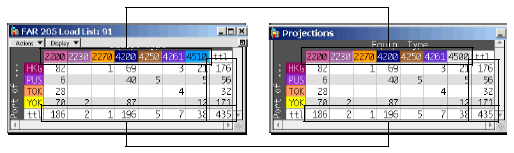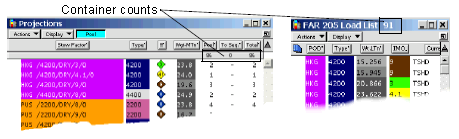
If you have preplanned the vessel by using projections that were based on the total load count (as specified by the shipping line in the preplan information), you can use lists and recaps to compare the actual load list against the projections.
Depending on your operation, the number of containers on the load list should match the total load count, as reflected in the projections. If the projections list and the load list do not match, you can sort the lists and recaps to identify the discrepancy. You can then inform the shipping agent or resolve the problem yourself.
To identify and correct discrepancies:
Open the following windows:
Compare the container counts to see if they match:
The Load List window displays the container count in the title bar.
The Projections window displays the count in the Total column.
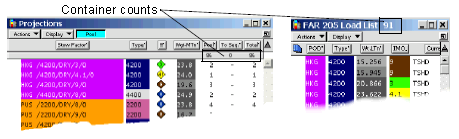
For greater detail and further confirmation, do the following:
In the Load List window, from the Actions drop-down list, select Load List Recap.
In the Projections window, from the Actions drop-down list, select Recap to Sequence Planned Projections.
Set both recaps to sort by the same attributes. See Changing which attribute classes display in an axis for more information.
Compare the total container counts, confirming equipment types and ports of discharge.
The following example figure shows a minor discrepancy: Some of the containers are projected as type 4500, but in the load list they are actually type 4510.